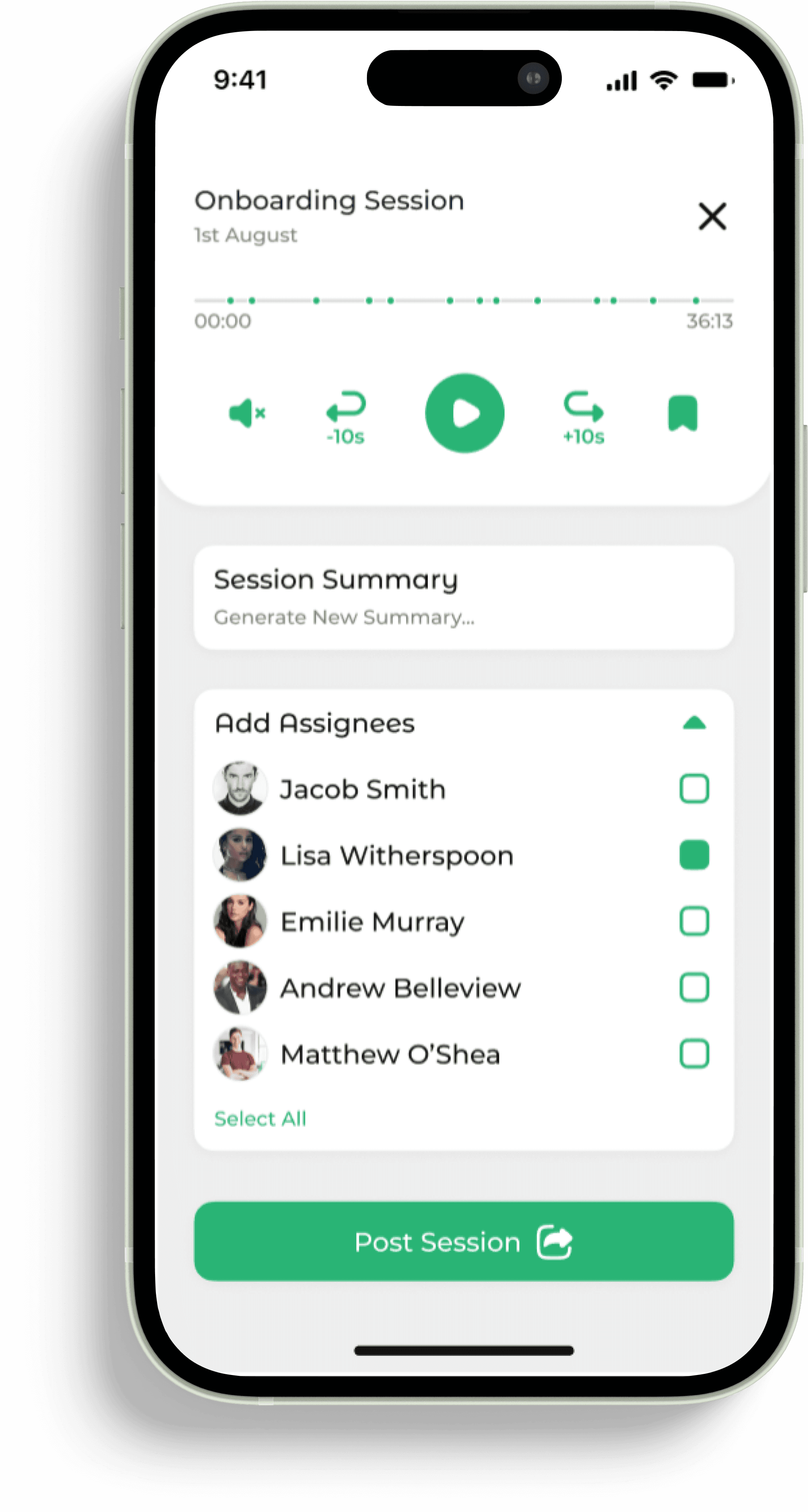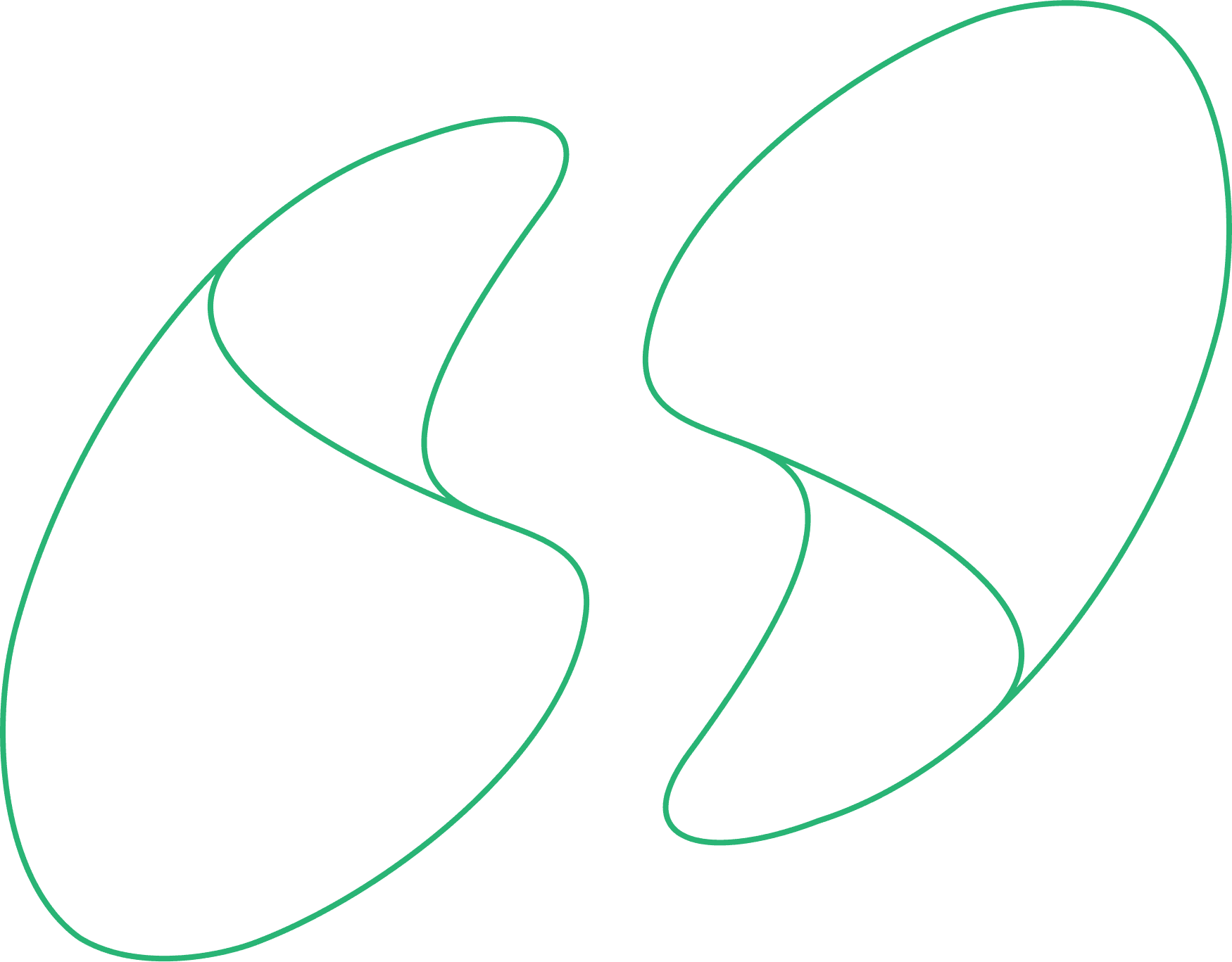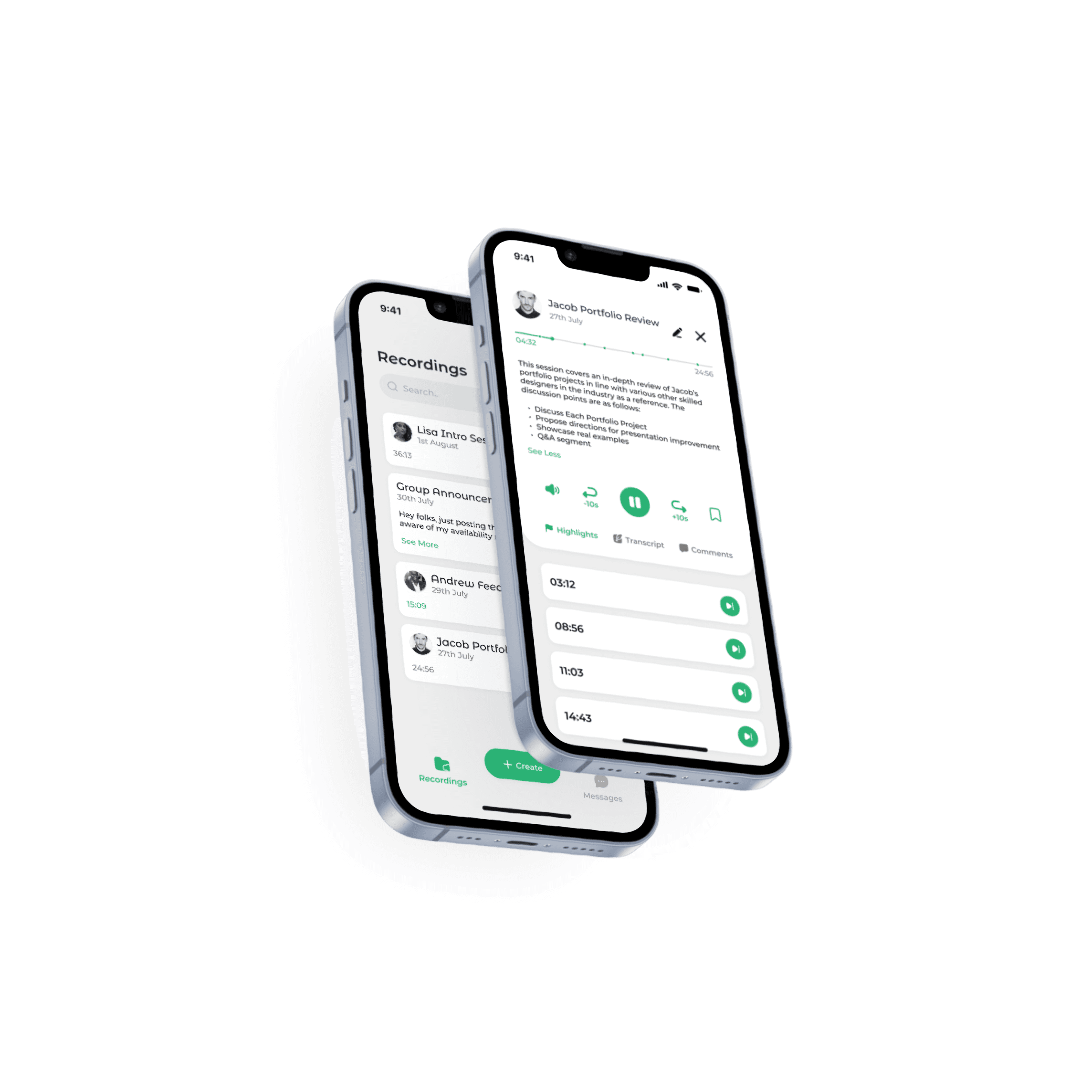Record, organize, and instantly summarize your coaching sessions with ease.
Streamline your workflow and focus on what matters most — helping your coachees thrive.
Top Coach Recap Features
Common Problems
Coach Recap has been designed to accommodate these common challenges we hear our coaches face.
Tracking Discussion Points
Keeping track of everything said during a meeting while also taking notes can be tedious, distracting and time-consuming.
Session Documentation
Documenting and storing coaching sessions efficiently can be a challenge without the right system in place.
Scattered Communication
Session notes, client chats, and recordings scattered across multiple platforms make coaching communication messy.
Unique Features
Simplify your workflow with AI-powered tools that reduce administrative tasks and streamline communication with your coachees.
Coachee Benefits
Coach Recap isn’t just a platform that streamlines your workflow—it enhances collaboration and adds more value for your coachees. Here’s what they get:
AI-driven Summaries
Instantly access AI-generated summaries after every session, so you can stay fully present with your coachee while saving time on note-taking.
Improved Collaboration
Seamlessly chat, collaborate, and work together with your coachee in one integrated platform.
Stored Session Recordings
Easily share session recordings, with highlights marking key moments and important points discussed during the session.
Meeting Transcripts
Provide your clients with detailed transcripts to easily revisit everything discussed and review key moments that matter most.
Supported Languages
And many more, give it a try!
Privacy by design
GDPR Compliant
EU-based servers, data export & deletion, full transparency
SOC 2 Principles
Secure infrastructure, access controls, and privacy by default
HIPAA-Conscious
Designed with healthcare-level confidentiality in mind
How To Get Started
Forget admin overload. With CoachRecap, you’ll focus more on your clients — and less on your notes.
1.
Capture Your Sessions
Record & upload coaching sessions securely. Use our mobile app or any software you like.
2.
Get summaries & transcripts
AI-generated recaps deliver clear takeaways for you and your clients.
3.
Stay Organized Effortlessly
Track meetings, coachees, and notes — all in one place, ready when you need them.